Member Cool Stuff
Post your gigs on the calendar
Wednesday, December 15, 2010
To post gigs on the calendar you must join, by signing up for the mailing list on the site. Request Access to Add Events to calendar HERE. We will send an email to let you know you have been "upgraded"
Log in by clicking on the log in button at the bottom right corner of any page.
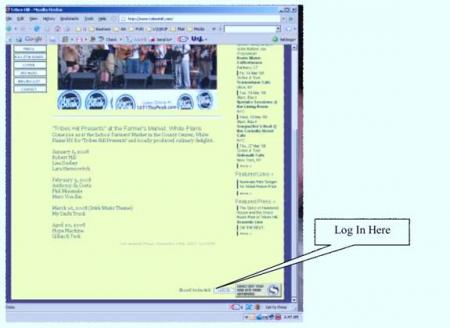
Use your e-mail as your username.
If you do not have a password select the "get a new account" option and follow the prompts.
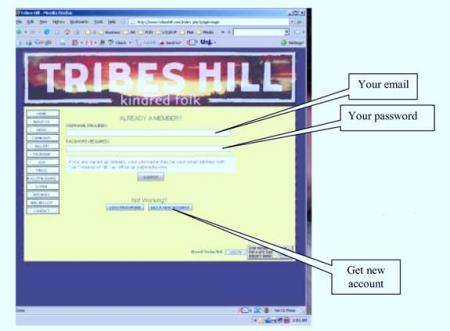
(Once you have successfully logged in you can select a new password by editing your profile from the upper right corner drop down box.)
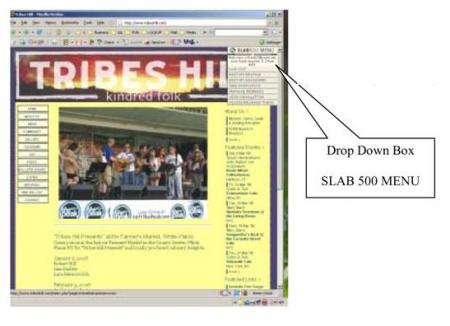
Once logged in go to Calendar and select "new". Follow the prompts to add you gig information and submit. Please do not use the "feature" button.
If you have difficulty please use the "contact us" option through the site.
Log in by clicking on the log in button at the bottom right corner of any page.
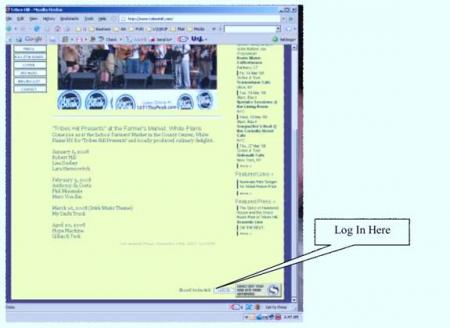
Use your e-mail as your username.
If you do not have a password select the "get a new account" option and follow the prompts.
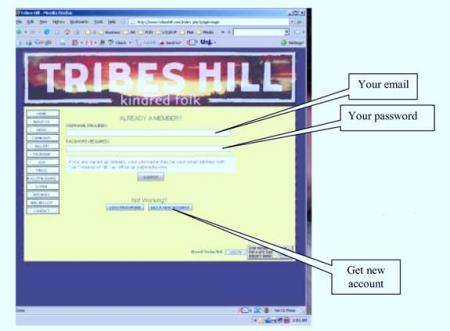
(Once you have successfully logged in you can select a new password by editing your profile from the upper right corner drop down box.)
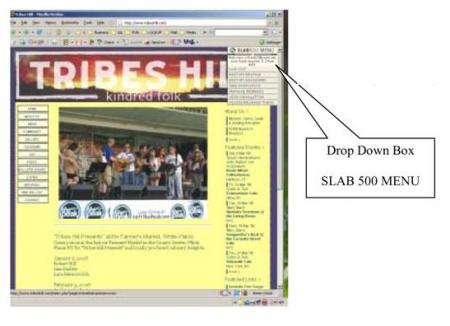
Once logged in go to Calendar and select "new". Follow the prompts to add you gig information and submit. Please do not use the "feature" button.
If you have difficulty please use the "contact us" option through the site.